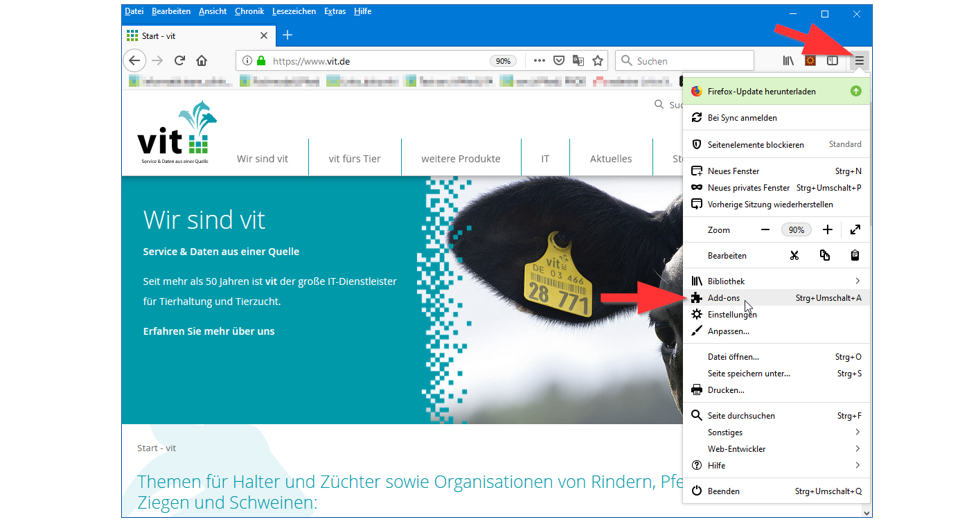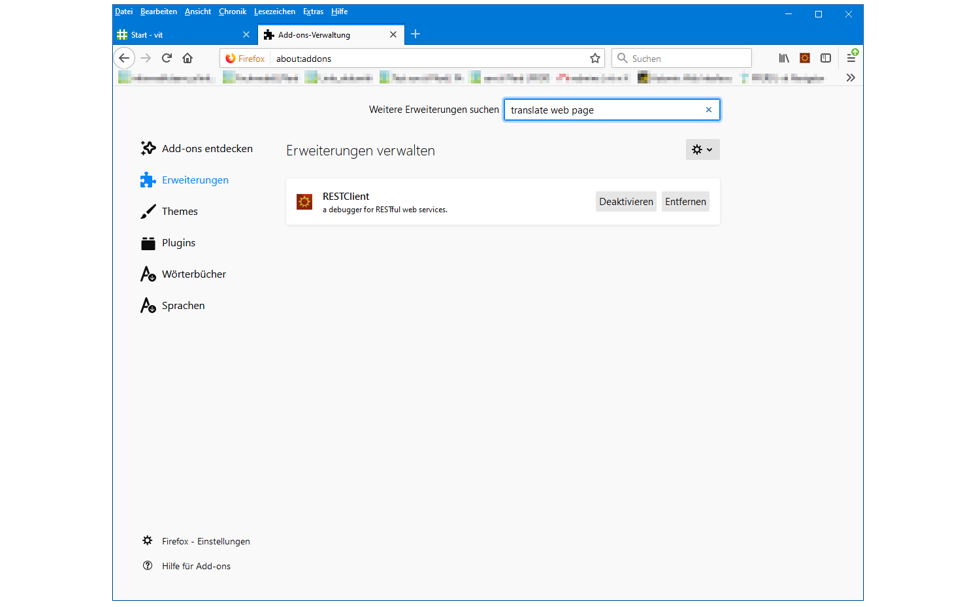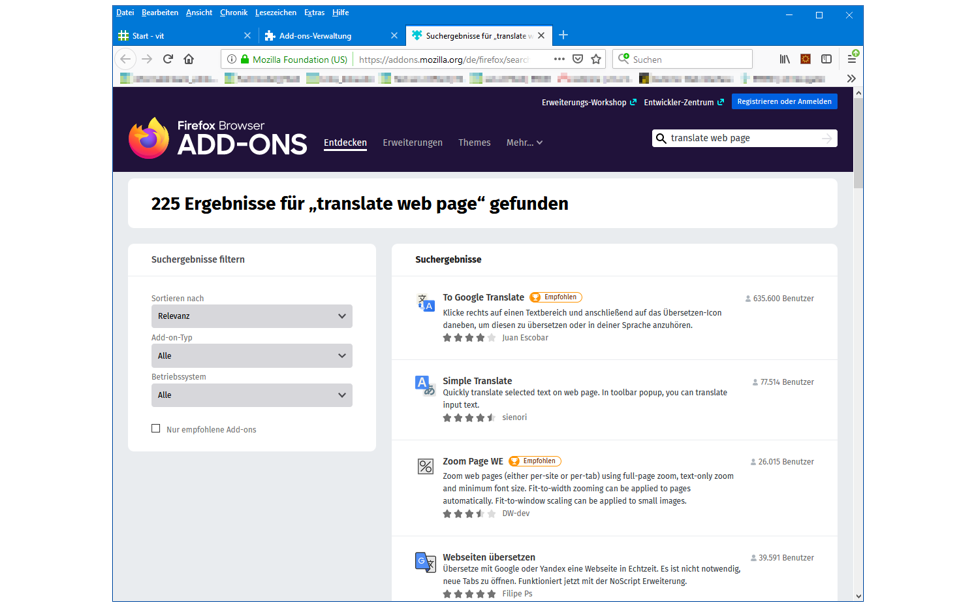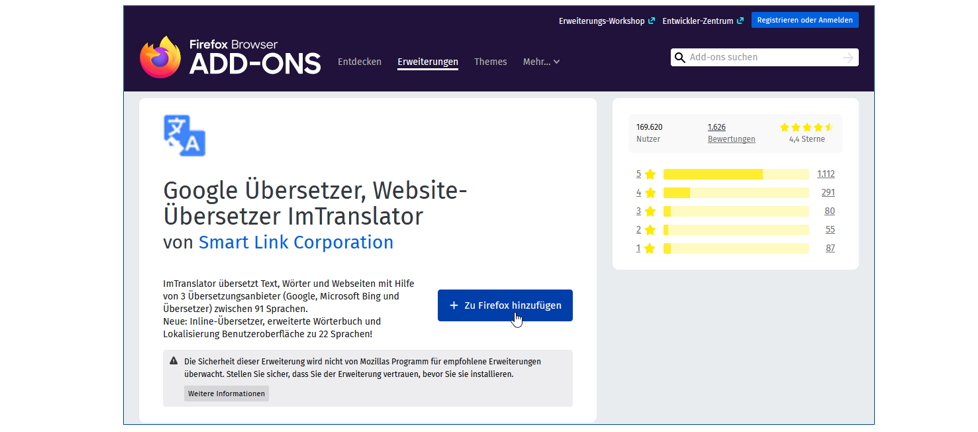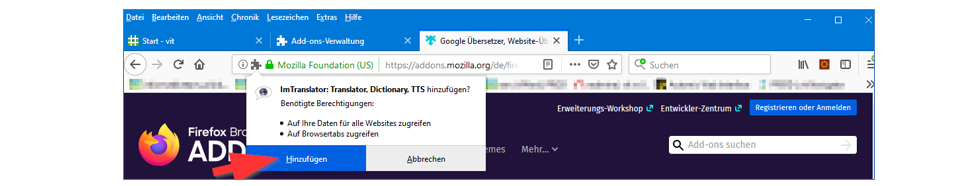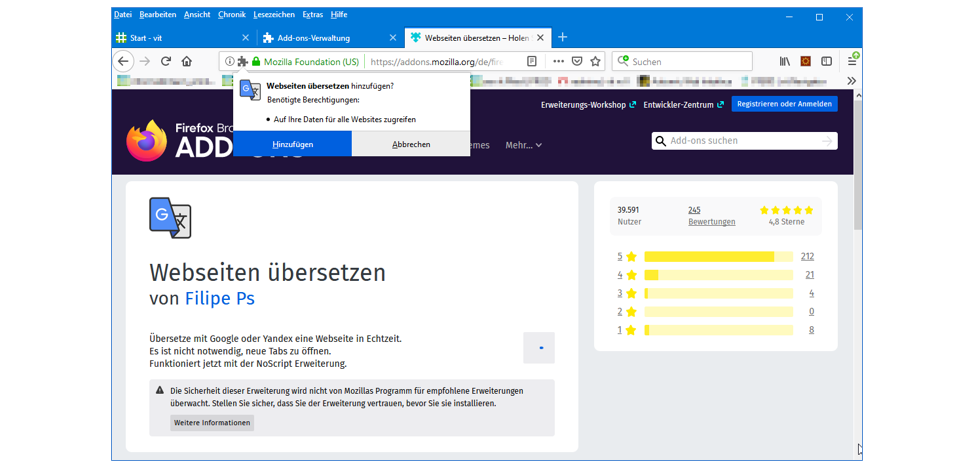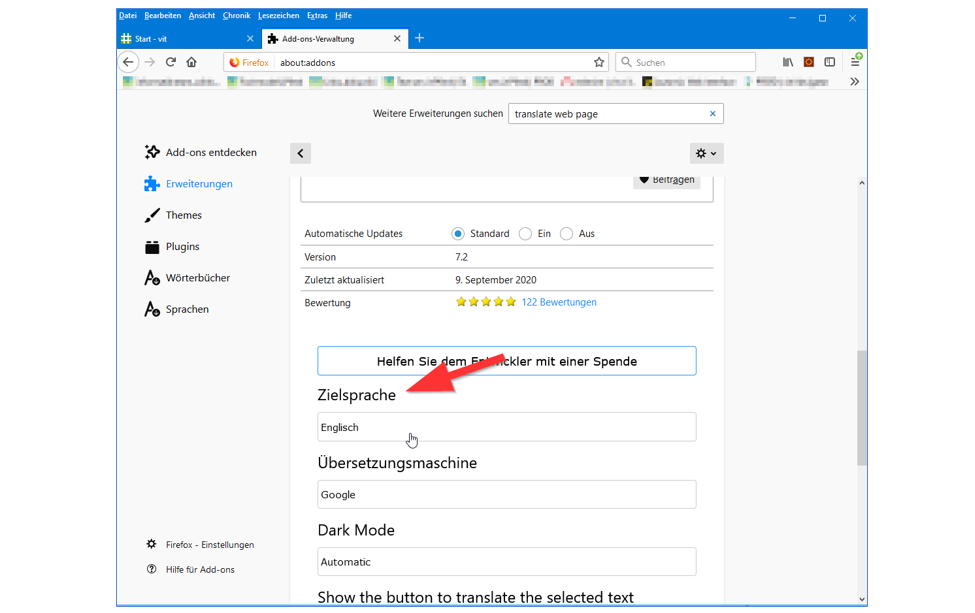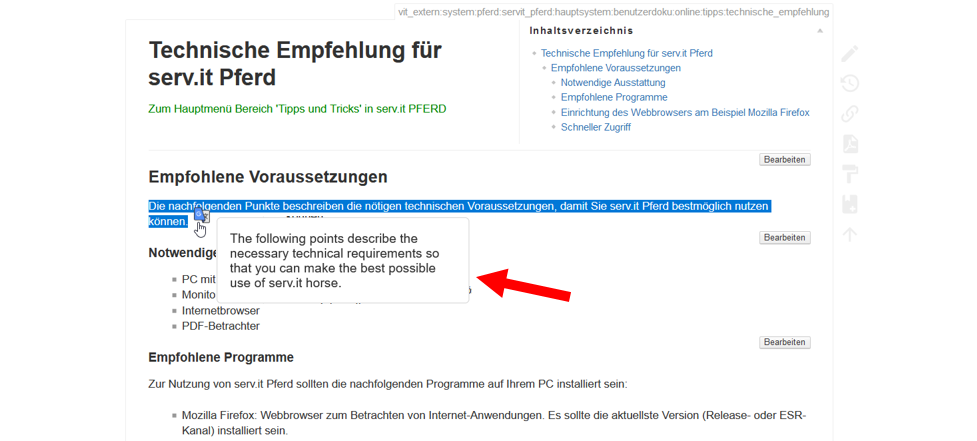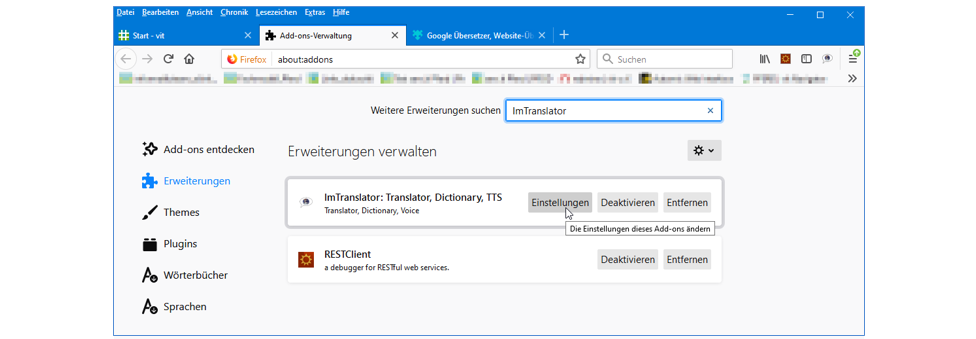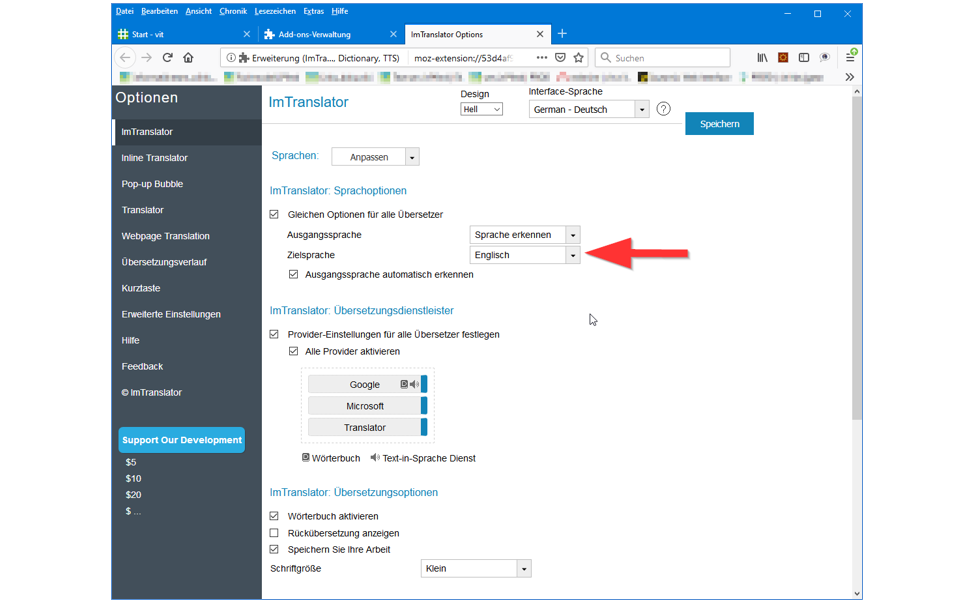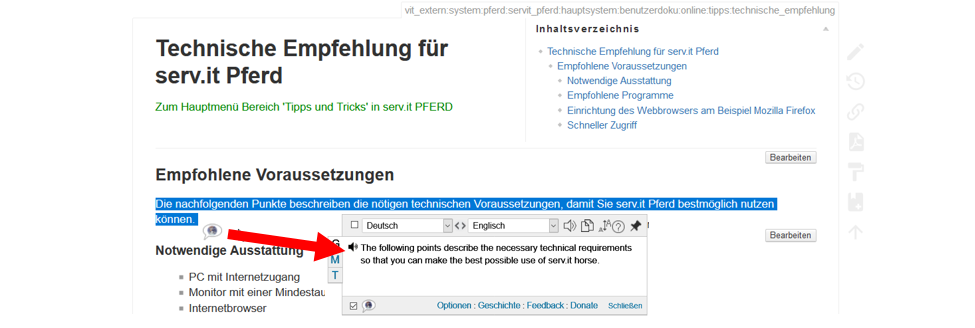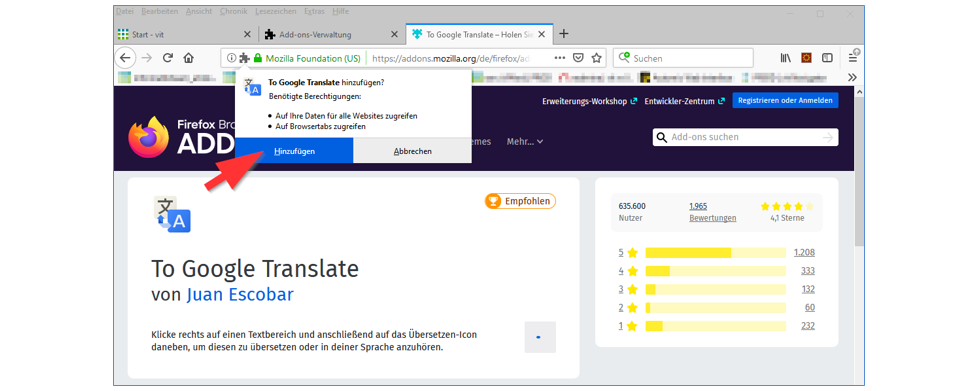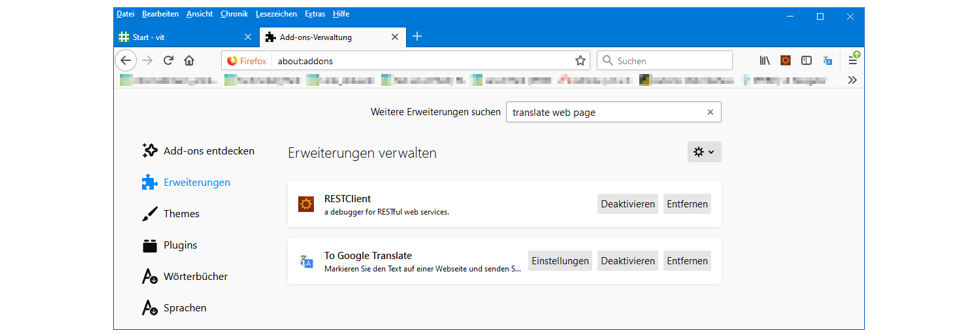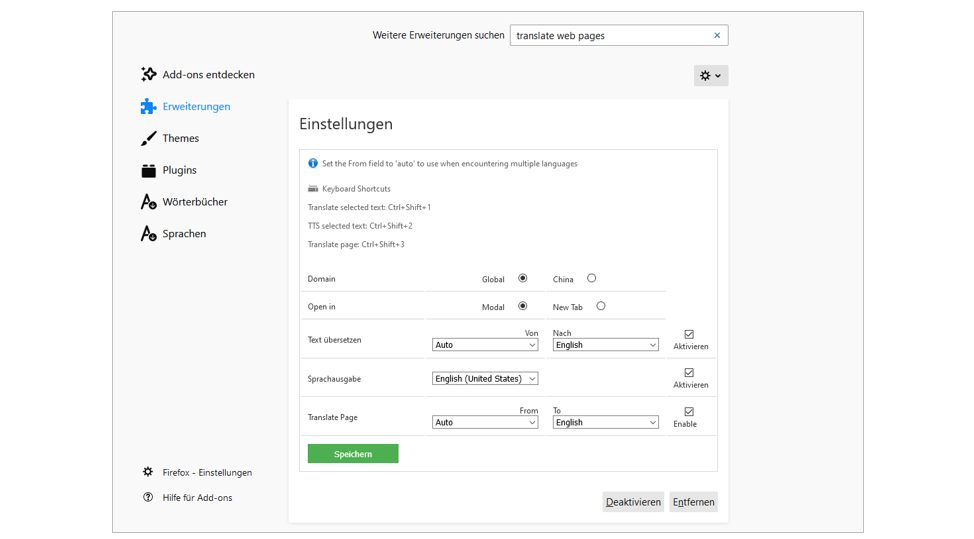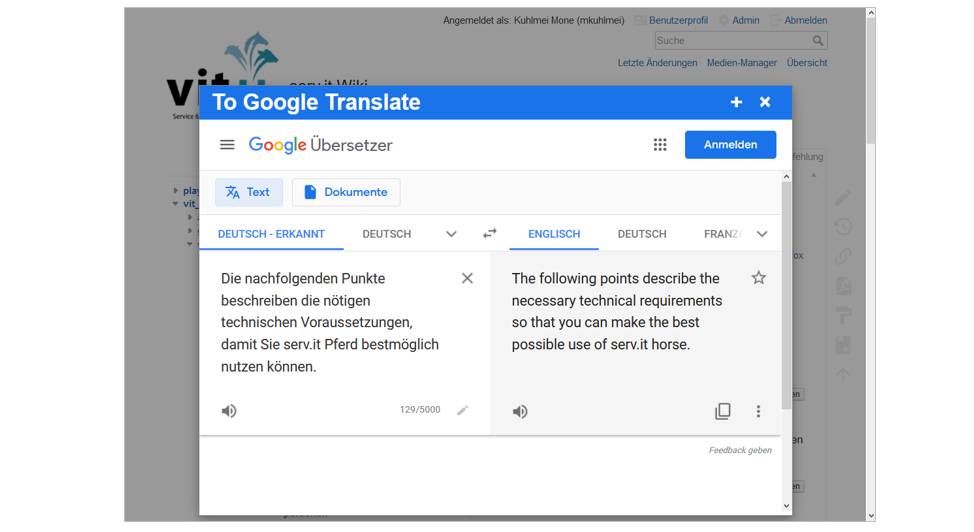Inhaltsverzeichnis
Translate Websites with Firefox Add-ons
Zum Hauptmenü Bereich 'Tipps und Tricks' in serv.it PFERD
Firefox does not contain a translator function by default. However, by installing an add-on, such a function can be added very easily.
To search for translation tools, open the 'Add-on' area in the browser menu.
Enter 'translate web page' in the seach field in the 'Erweiterungen/ Extensions' submenu.
A result list shows the different programs available for this topic.
To activate an add-on, click on the name in the result list and ' zu Firefox hinzufügen/ add to firefox' and agree to add it to the browser.
Further settings, such as selecting the target language, are then made again in the Add-on area under 'Erweiterungen/ Extensions' in the browser menu.
In the following three different Add-Ons are presented.